UE5 Pixelization/Dithering PostProcess
A downloadable Plugin
Download NowName your own price
This plugin allows you to add old-school pixelated style to your Unreal Engine project.
Plugin adds post process material with next features: Pixelization, Reduced color palette, Custom color palette, Dithering, Different dithering patterns, Partial pixelization.
Plugin also has tool for importing color palettes in popular formats:
- .ase
- .gpl
- .pal
- .hex
- .txt (paint.net)
Free to use, please mention me in your project.
| Updated | 4 days ago |
| Status | Released |
| Category | Assets |
| Author | VenediktVad |
| Made with | Unreal Engine |
| Tags | 8-Bit, dithering, material, No AI, Pixel Art, post-processing, Retro, Shaders, ue5, Unreal Engine |
Download
Download NowName your own price
Click download now to get access to the following files:
PixelizationMaterials (UE 5.5) 22 MB
PixelizationMaterials (UE 5.4) 21 MB
Source code
External
Development log
- Pixelization plugin updated to UE5.5Apr 27, 2025

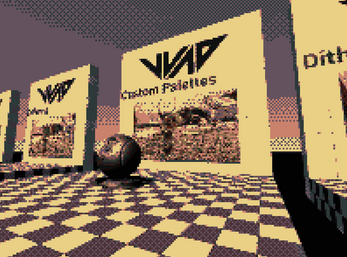

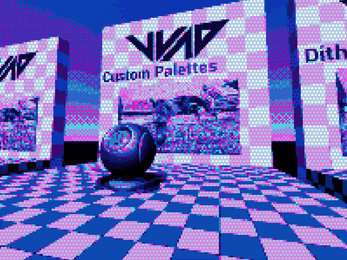


Comments
Log in with itch.io to leave a comment.
Hi this is awesome! but do you have any documentation for this? Thanks!
sorry, i don’t have any. But you can ask and i will try to help.
All good!
This is dumb but I'm very dumb, how do I use it? Create a material and is it a node I add? or is it a setting for the post processing material?
It’s post process material. Navigate to Plugins/PixelizationMaterials/Materials/PostProcess Create Material Instance of PP_Pixelate and use it in your post process volume.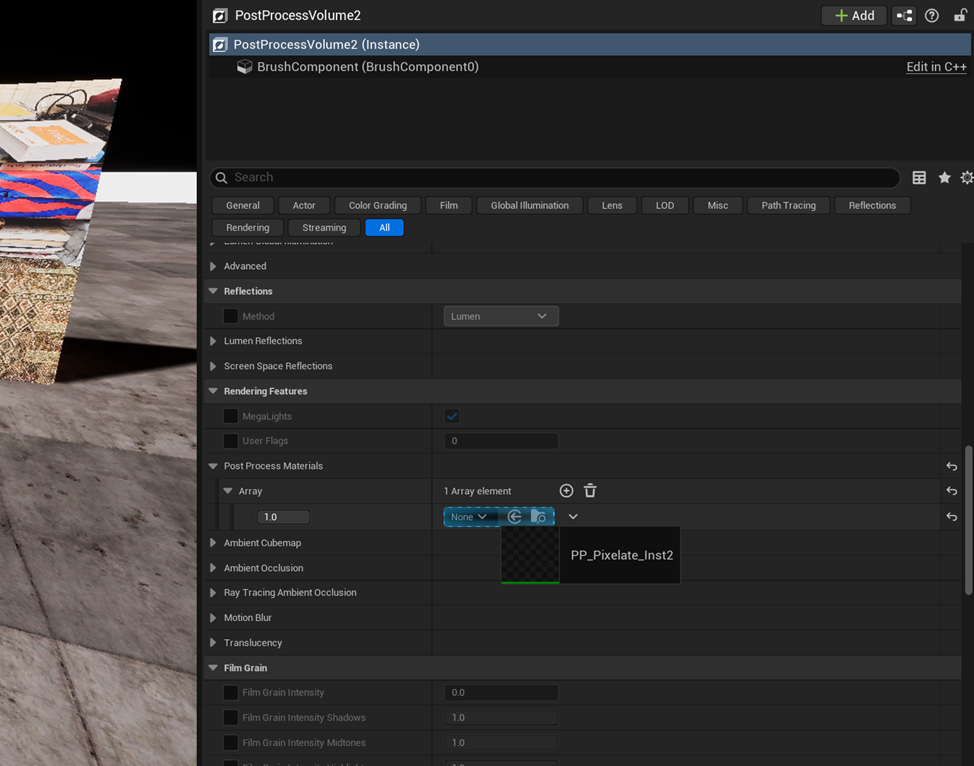 You can tweak the settings of instance
You can tweak the settings of instance